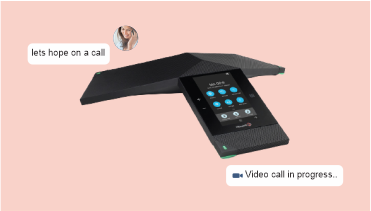3ctel for Zendesk
By 3CTEL
Empower your 3ctel system with Zendesk and create a more collaborative CRM experience.
Key features
- The integration provides businesses with detailed call reporting within Zendesk, allowing them to monitor call volume, average call duration, and other metrics.
- 3CTEL’s agent presence feature displays the availability of agents in real-time within Zendesk. This allows supervisors to see which agents are available to take calls, reducing wait times and improving customer satisfaction.
- With the integration, 3CTEL can automatically log all call details in Zendesk, including call duration and recordings.
- The integration allows businesses to send and receive SMS messages directly from Zendesk. This provides customers with another channel to reach support agents and enables businesses to respond quickly to urgent issues.
Benefits
Data-driven decision-making:
The integration provides businesses with detailed call reporting and analytics, allowing them to make data-driven decisions to optimize their support operations.
Increased agent productivity:
With features like automatic call logging and screen pop-ups, the integration helps agents work more efficiently and effectively. This can increase agent productivity and enable businesses to handle a larger volume of support inquiries without hiring additional staff.
Better call management:
Allows businesses to manage calls more effectively, providing agents with quick access to caller information and call recordings.
Increased customer loyalty:
By providing personalized and efficient support, businesses can increase customer satisfaction and loyalty.
Requirements
- An active Zendesk account is needed. This is where all support tickets and customer interactions will be managed.
- Generate an API key from Zendesk account. This key is used to authenticate the integration and allow 3CTEL to access Zendesk data.
- Configure their firewall to allow communication between 3CTEL and Zendesk. This may involve opening certain ports and protocols to enable communication.
Technical Details
Feature | Description |
Contact Synchronization | Inbound/outbound calls from/to external numbers trigger a CRM contact lookup to add to 3CTEL Contacts, so the contact name is automatically shown on your phone’s display when dealing with a call. |
Call Pop-ups | When using the 3CTEL Web Client or Desktop App, the customer record is brought up to you automatically when you receive an inbound call. |
Call Journals | Calls are logged as tickets in Zendesk. |
Chat Journals | Chats are logged as tickets in Zendesk. |
Create a new contact | Automatically when a call is made or received from / to an unknown number. |
Click to Call | Launch calls straight from Zendesk via 3CTEL, using the 3CTEL Click2Call Browser extensions for Google Chrome and Microsoft Edge. |
INTEGRATIONS
Work with your teams, wherever they are
Incorporate 3CTEL’s phone features seamlessly into your preferred business applications, such as Google, Microsoft, and Salesforce, and tailor integrated applications to fit your company’s specific requirements.
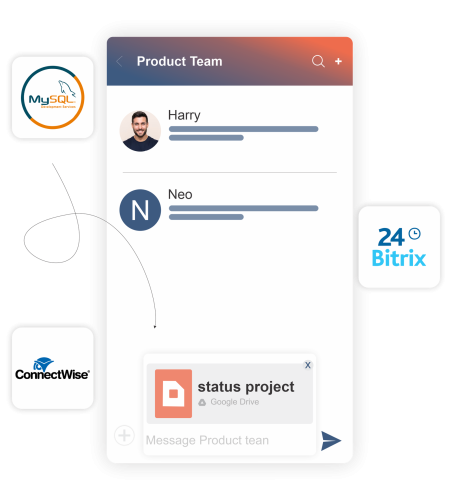
Connect From Any Device
Our Applications Let you connect from any device & connects you to the world
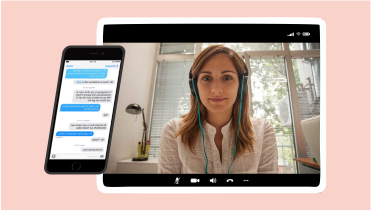
Get the mobile/tablet app

Get the desktop app