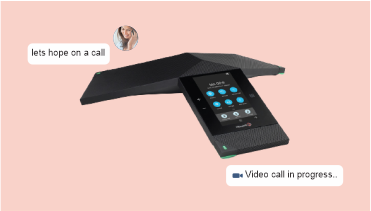3ctel for MsSql
By 3CTEL
Empower your 3ctel system with cloud communications capabilities and create a more collaborative MSSQL
Key features
- 3CTEL can log call data, such as call duration, caller ID, and call type, into a Microsoft SQL Server database. This data can be used for reporting, analytics, and billing purposes.
- By connecting to a Microsoft SQL Server database, 3CTEL can automatically log call data into the CRM, giving businesses a more complete view of their customer interactions.
- By leveraging the power of Microsoft SQL Server, 3CTEL can generate real-time reports on call volumes, call queues, and agent performance. This data can be used to optimize operations and improve customer service.
- With 3CTEL and Microsoft SQL Server, businesses can create customizable dashboards that display real-time call data in a visual format. These dashboards can be tailored to meet specific business needs, such as tracking sales performance or monitoring customer satisfaction.
- Microsoft SQL Server is a secure and reliable database platform that offers features such as data encryption and backup and recovery options. By storing call data in a Microsoft SQL Server database, businesses can ensure that their data is safe and accessible at all times.
Benefits
Enhanced reporting and analytics:
By logging call data into a Microsoft SQL Server database, 3CTEL provides with a wealth of data that can be used for reporting and analytics.
Customizable dashboards:
With 3CTEL and Microsoft SQL Server, you can create custom dashboards that display real-time call data in a visual format.
Increased efficiency:
Save time and reduce the risk of errors by automating the logging of call data into a Microsoft SQL Server database.
Secure data storage:
Microsoft SQL Server is a secure and reliable database platform that offers features such as data encryption and backup and recovery options. By storing call data in a Microsoft SQL Server database, you can ensure that your data is safe and accessible at all times.
Requirements
- A Microsoft SQL Server database must be set up and configured. The database version must be compatible with the version of 3CTEL being used.
- 3CTEL must be granted access to the Microsoft SQL Server database. This can be done by configuring the appropriate database permissions and firewall rules.
- A connection string must be created that specifies the database server name, port, database name, and login credentials.
Technical Details
Feature | Description |
Contact Synchronization | Inbound / outbound calls from / to external numbers trigger a contact lookup in your database, and contact details are added to 3CTEL Contacts. This way, the contact name is automatically shown on your phone’s display when dealing with a call. |
Call Pop-ups | When using the 3CTEL Web Client or Desktop App, the customer record is brought up to you automatically when you receive an inbound call. |
Call Journals | Calls are logged in the database. |
Chat Journals | Chats are logged in the database. |
Create a new contact | Automatically when a call is made or received from / to an unknown number. |
Click to Call | Providing that your system is a web application, launch calls straight from your system via 3CTEL, using the 3CTEL Click2Call Browser extensions for Google Chrome and Microsoft Edge. |
Analytics & Integrations
Identify opportunities with industry-leading analytics and add in the apps your teams need.
- Integrate 3ctel phone capabilities into your favorite business apps like Google, Microsoft, and Salesforce.
- Create integrated apps that work for your business’s unique needs with our open APIs, SDKs, widgets, and more.

Connect From Any Device
Our Applications Let you connect from any device & connects you to the world
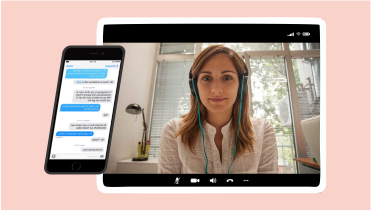
Get the mobile/tablet app

Get the desktop app